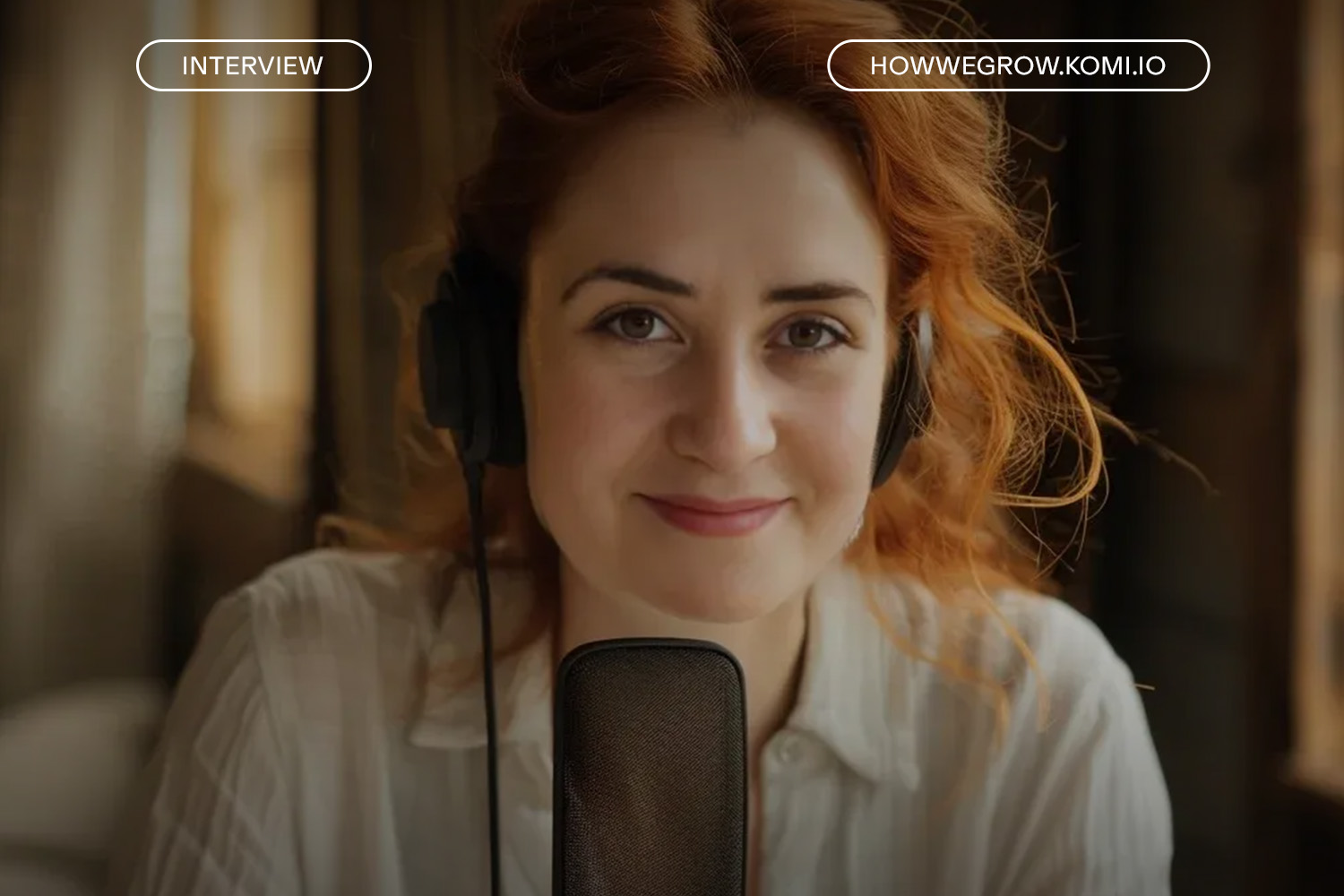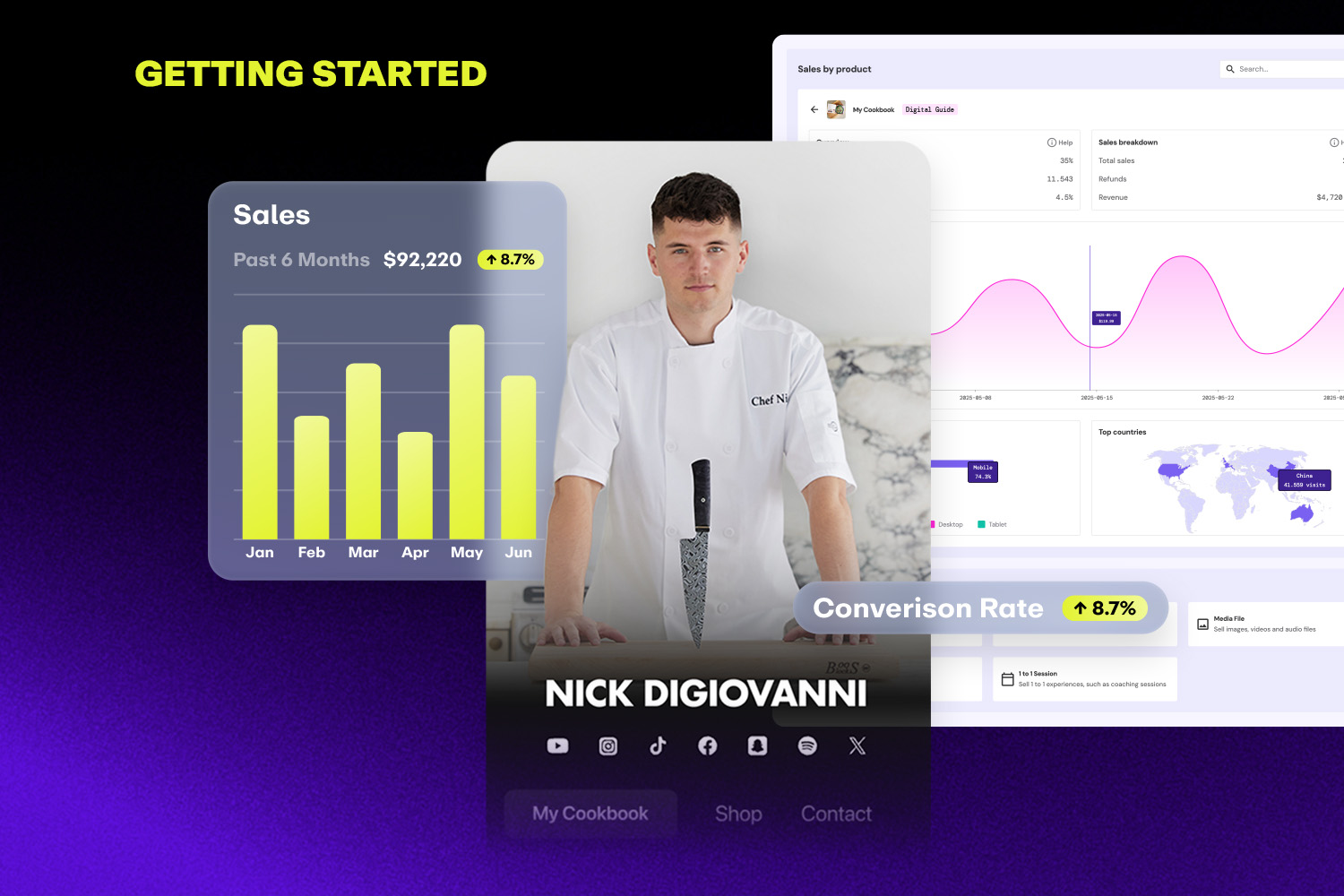The Power of Custom Tags: Unlocking the Benefits of Targeted Email Marketing Campaigns

Connecting with your audience effectively is essential in content creation. That’s why we’re excited to introduce KOMI’s Custom Tags—a feature designed to help creators label and categorize their contacts for more effective, targeted email marketing campaigns.
What Are Custom Tags?
The Custom Tag feature provides creators with the flexibility to add personalized tags to their contacts. Visualize this as a single "Custom Tag" column in your contact database, where each entry can be associated with one or more specific string values. For example, a creator might tag a contact as a "VIP Fan" or "Patreon Supporter." Contacts can have multiple tags, making it possible for a fan to be tagged as both a "VIP Fan" and a "Patreon Supporter."
Why Use Custom Tags?
Custom Tags are not just about organizing your contact list; they are about enhancing your ability to deliver targeted, relevant content that resonates with your audience. Here’s how:
- Improved Targeting:
- Custom Tags allow you to segment your audience based on specific interests, behaviors, or demographics. This means you can send personalized content to different segments, increasing the relevance and effectiveness of your campaigns.
- Example: Send exclusive offers to "VIP Fans" or early access to new content for "Patreon Supporters."
- Enhanced Engagement:
- By delivering content that is tailored to the interests and preferences of your audience, you are more likely to engage them. Personalized emails have been shown to have higher open rates and click-through rates (CTR).
- Efficient Campaign Management:
- Custom Tags streamline your campaign management by allowing you to easily categorize and retrieve contact information. This can save you time and effort, enabling you to focus on creating great content rather than managing logistics.
Getting Started with Custom Tags
Implementing Custom Tags in your email marketing strategy is straightforward. Here’s how you can get started:
- Define Your Tags:
- Identify the key segments or categories that are relevant to your audience. These might include tags like "VIP Fan," "Early Supporter," or "Attended Summer Tour ‘23."
- Tag Your Contacts:
- Apply these tags to your contacts in your fan database & upload them to Komi.
- Create Targeted Campaigns:
- Use the tags to segment your audience and create targeted email campaigns. For example, you might send a special promotion to "VIP Fans" or an exclusive update to "Patreon Supporters."
- Monitor and Adjust:
- Track the performance of your campaigns and adjust your tagging strategy as needed. This will help you refine your approach and ensure that your content is always relevant and engaging.
Conclusion
Custom Tags are a powerful tool for enhancing your email marketing efforts. By allowing you to categorize and target your audience more effectively, Custom Tags help you deliver personalized content that resonates with your fans. At KOMI, we are committed to providing you with the tools you need to maximize your engagement and grow your income.
If you have any questions or need assistance with implementing Custom Tags, our support team is here to help. Happy tagging!
Earn like the world’s top creators
Claim your KOMI domain today. Plans start at $10.50 USD/month.